The Unified
Messaging server role includes connections to different components,
such as the Client Access or Mailbox server roles, and also to IP PBX or IP gateways, as shown in Figure 1.
Generally, the UM
server role communicates to an IP PBX or to a PBX using an IP gateway
with the Voice over IP protocols (VoIP), Session Initiation Protocol
(SIP), and Real-time Transport Protocol (RTP).
The UM server role uses MAPI
protocol to communicate with Client Access and Mailbox server roles,
and SMTP protocol to send voice mail messages to the destination
mailbox via the Hub Transport server. For Outlook Voice Access the UM
server role accesses the mailbox using MAPI protocol to have full
access to all items in the mailbox such as messages or contacts.
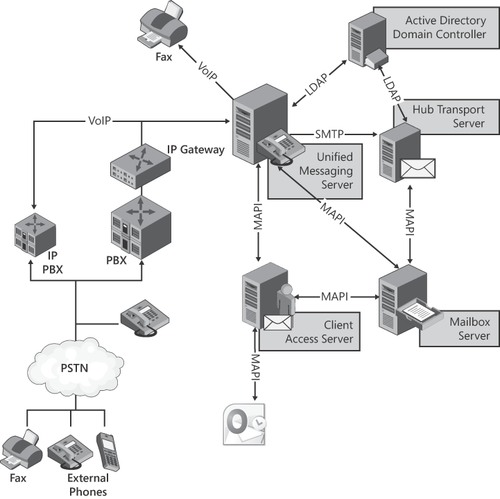
The Unified
Messaging role no longer supports an inbound fax like Exchange 2007 UM.
However, UM retains fax configuration properties, and continues to be
sensitive to fax tones on calls that it answers and forwards these
calls to a partner fax solution. The received fax messages look
essentially the same as those created by Exchange 2007 UM, and will
appear as a fax when the user is UM-enabled.
The communication to the other
Exchange roles—namely the Hub Transport, the Mailbox, and Client Access
Server roles—uses MAPI connections to perform tasks such as opening a
mailbox for OVA or sending a voice mail message when the call has ended.
1. Unified Messaging Services
The UM server role relies on several services that are required for UM to work correctly. Table 1 shows the services that are added to the operating system when adding the Exchange Server Unified Messaging role to a server.
Table 1. Exchange Services for Unified Messaging Role
| SERVICE | DESCRIPTION | BEST PRACTICE INFORMATION |
|---|
| Microsoft Exchange Active Directory Topology | This
service reads information from all Active Directory partitions. The
data is cached and then used by Exchange 2010 servers to discover the
Active Directory site location of all Exchange services in the
organization. It is also responsible for updating the site attribute of
the Exchange server object in Active Directory. | Runs
on all Exchange servers but Edge servers. Stopping this service is the
quickest way to stop all Exchange services because all other UM-related
services will also be stopped. |
| Microsoft Exchange File Distribution | This service is responsible for distributing files such as the UM prompts to other Exchange servers. | This service is required; otherwise, the Unified Messaging prompts are not distributed to the other Exchange UM servers. |
| Microsoft Exchange Monitoring | Allows applications to call the Exchange diagnostic cmdlets. | This service should be started when you consider implementing monitoring tools such as System Center Operations Manager. Otherwise, you don't need to start it. |
| Microsoft Exchange Service Host | This service provides a host for several Exchange services. | The service should always be in a running state; otherwise, the Test-ServiceHealth cmdlet will recognize it and report a fail. |
| Microsoft Exchange Speech Engine Service (Only Exchange 2010 RTM) | Provides speech processing services for UM. | In SP1 this service was replaced by Unified Communications Managed API 2.0 Core SDK (UCMA). |
| Microsoft Exchange Unified Messaging | Enables Microsoft Exchange Unified
Messaging features. This allows voice messages to be stored in
Microsoft Exchange and gives users telephone access to e-mail, voice
mail, calendar, contacts, or an auto attendant. | When
you stop this service, the Unified Messaging server won't be able to
accept and process incoming calls. Before stopping the service, you
should consider currently active calls using the Get-UMActiveCalls cmdlet. |
Note:
Exchange
2010 SP1 no longer relies on the Microsoft Exchange Speech Engine
Service. It uses the Unified Communications Managed API (UCMA), which
improves the performance of the speech engine and provides Quality of
Experience metrics.
2. Unified Messaging Folder Structure
Similar to the other
Exchange roles, the UM server role also creates a folder structure in
the Exchange Installation folder. The folder structure is available in
<Exchange_Install_Path>\ UnifiedMessaging and is described in Table 2.
Table 2. Unified Messaging Folder Structure
| FOLDER | DESCRIPTION |
|---|
| Badvoice mail | Includes voice mails that have been identified as bad or corrupt. |
| Grammars | Includes grammar files for all languages installed on the UM server role. |
| Log | Only used for special logging purposes by Microsoft CSS. |
| Prompts | Includes the voice prompts for all languages installed on the UM server role. |
| Voicemail | Used
to store voice mails before they're transferred to a Hub Transport
server role. If you see files in this folder, there is a problem
sending them to the Hub Transport. |